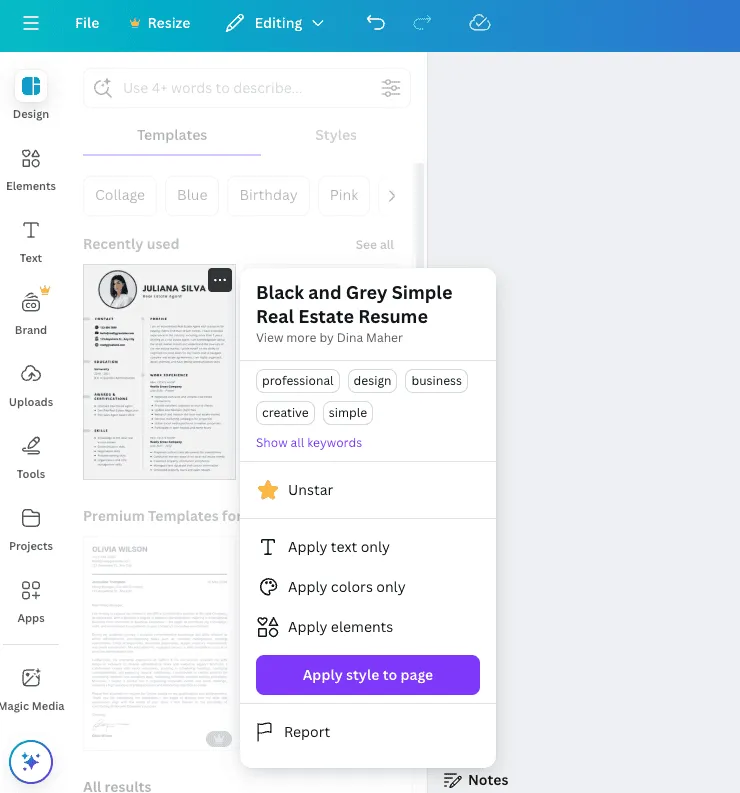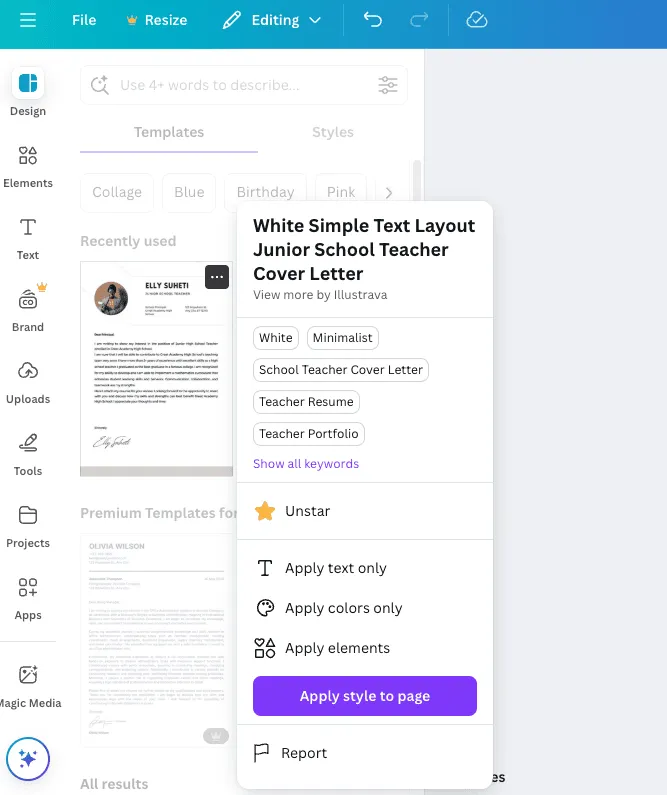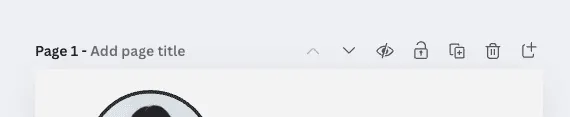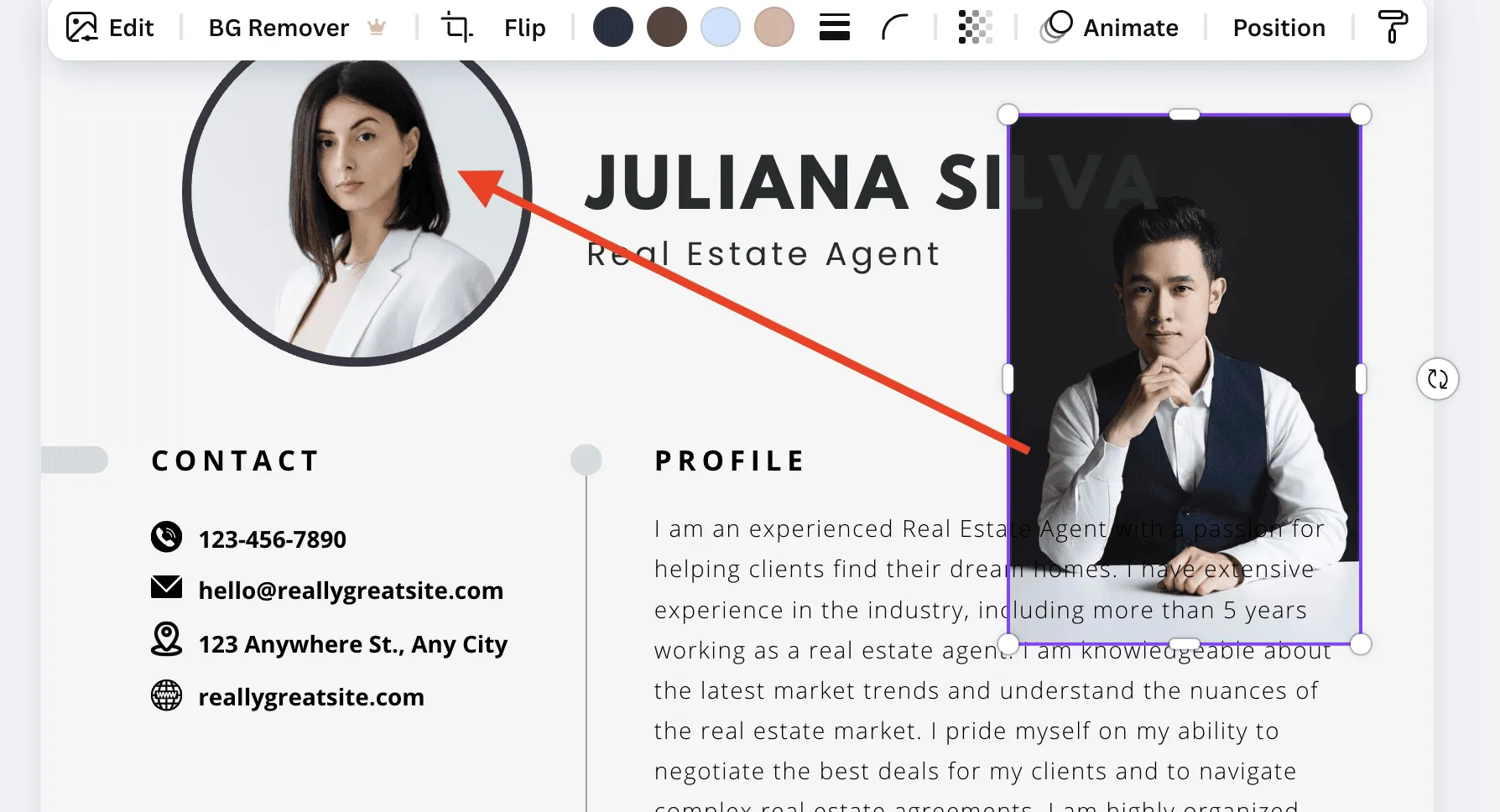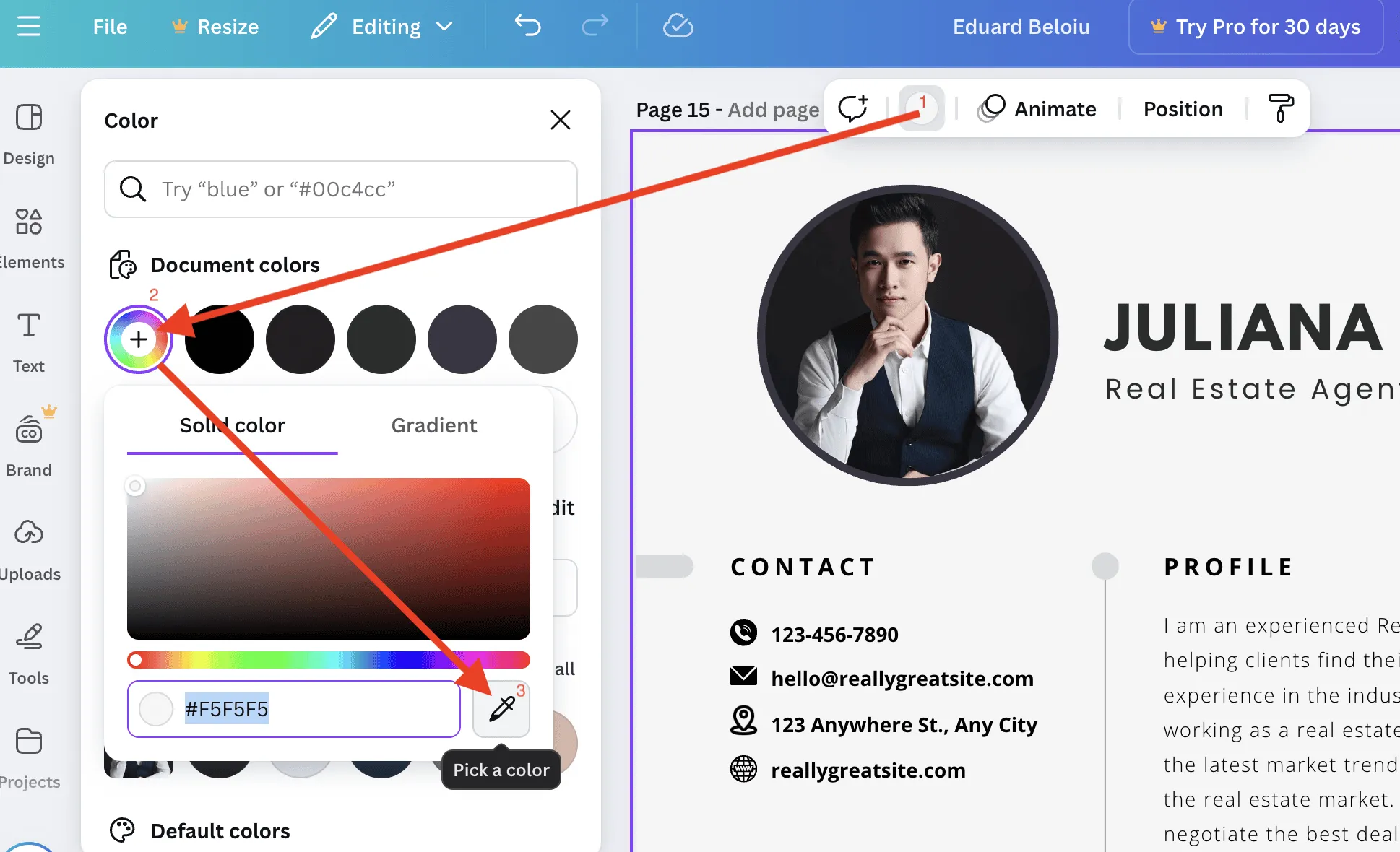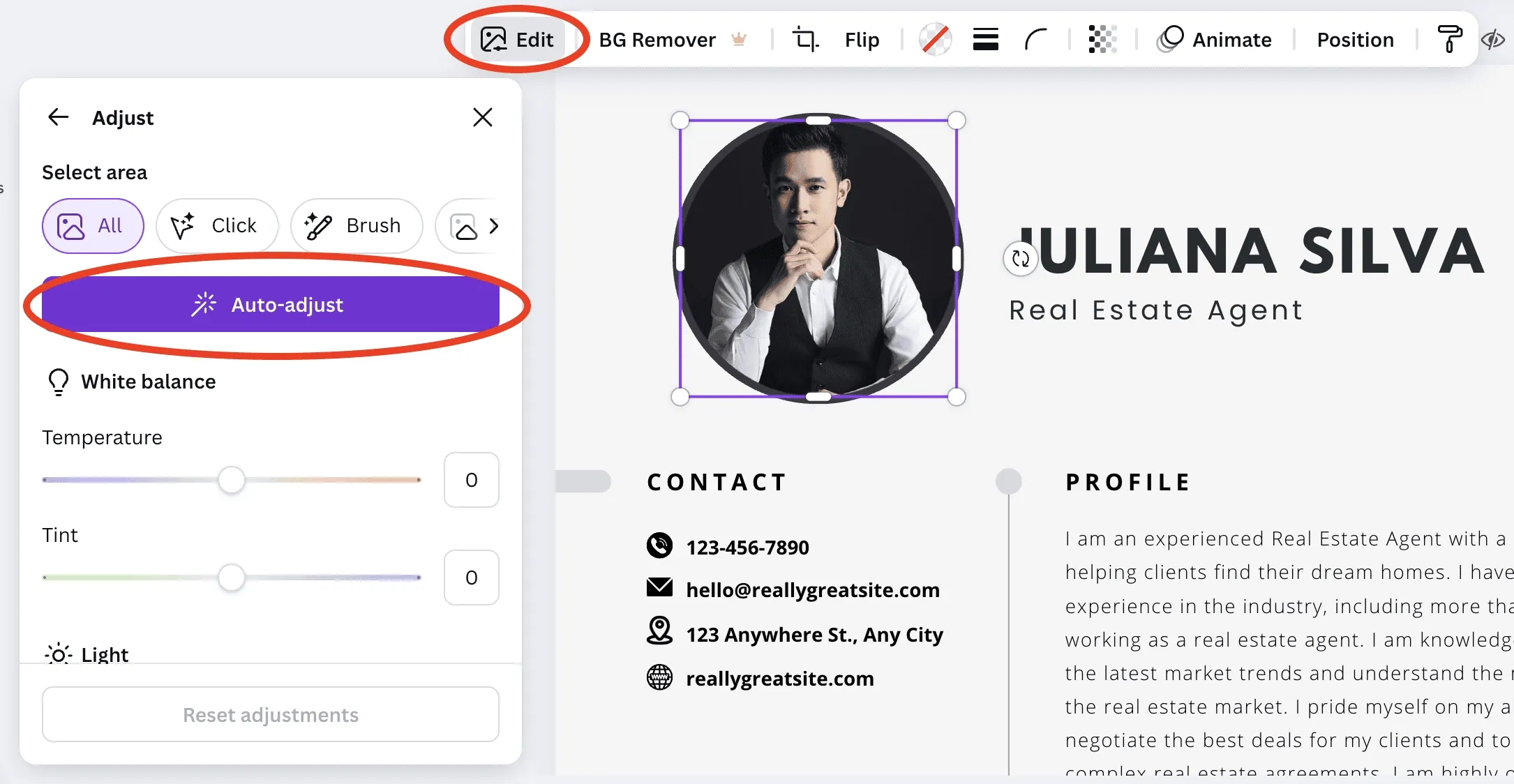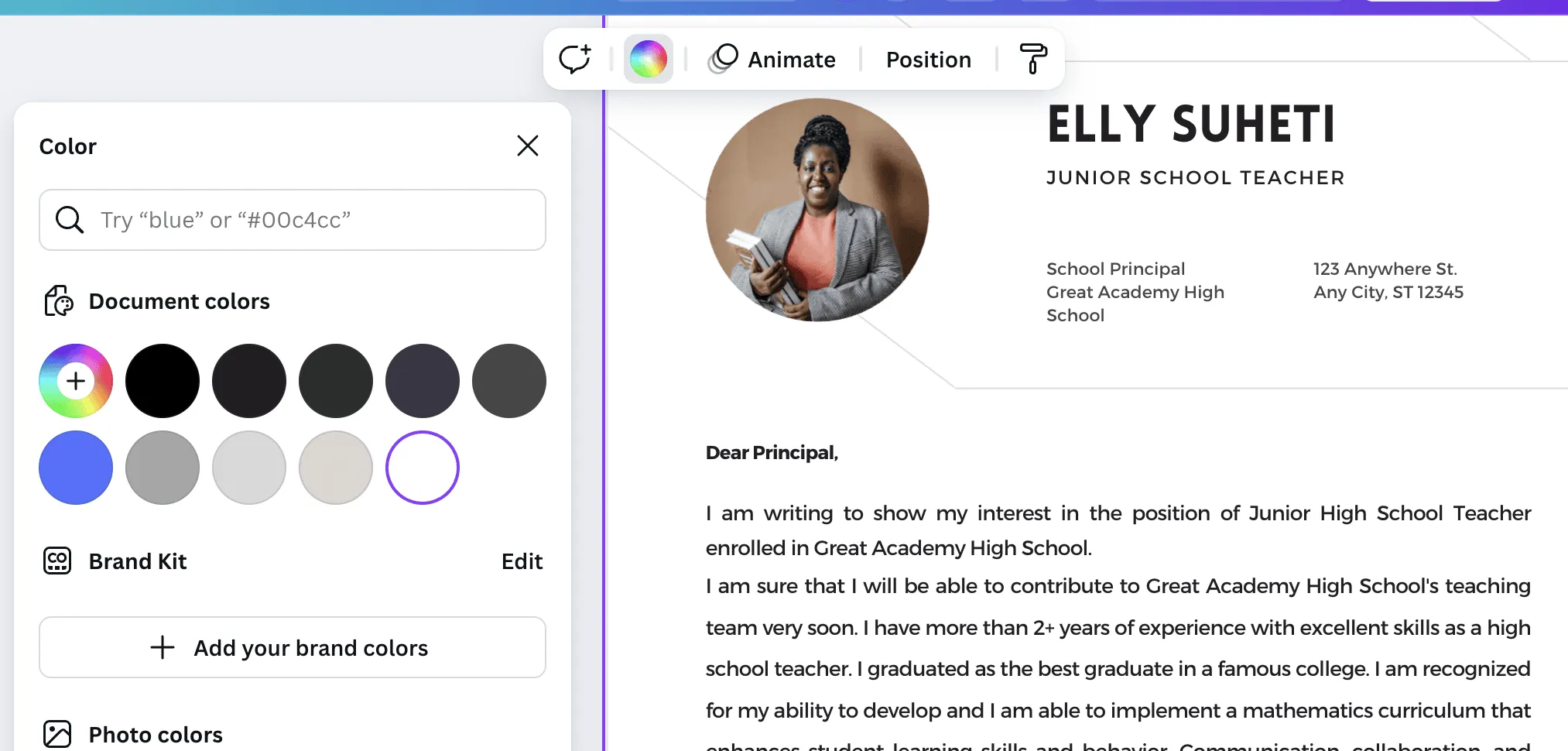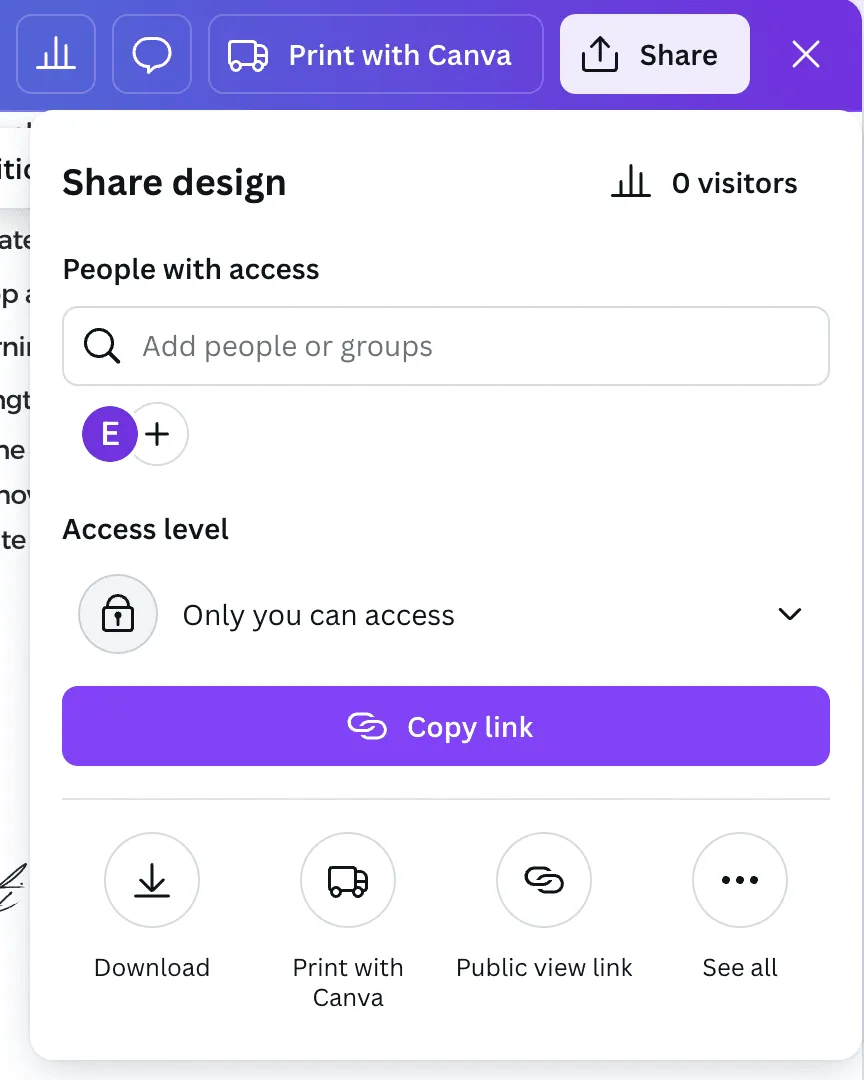Resume Improvements
Here are some practical tips for improving the current resume and cover letter.
The idea is that recruiters and HR are looking for a technical and cultural fit in new candidates. Therefore, the resume needs to fit very closely to this ideal.
But every job and every team at every company is completely different.
Instead of focusing on aligning the job to out current skill profile, we try to adjust ourselves to this ideal fit. The premise is that the talent pool has many candidates with similar technical skills, but they lack the presentation and the soft delivery skills to secure the initial impression of the gatekeepers (HR), who are often non-technical and looking more for a cultural fit in a candidate. Many times, the HR’s do not even know the core technologies used by the team, and even explicitly admitted this to me.
The other factor is timing. Every job has hundreds of applicants within the fist three hours. Therefore, it is critical to apply early, with precision and speed. Keep cool and act fast.
Practically, this means that we need to create several templates for each job type, or industry.
We must have access to these templates on any device, so that we can react to any job advertisement at any time. This can be automated, but the employers are highly sensitive and reactive to such methods. My current workflow has 80% automated tasks, with the other 20% being custom on-the-fly editing to add a human touch.
First steps:
Use a free cloud-based service to create the templates. I will use Canva in this guide, but Figma or Miro, or others will also suffice. Create a free account, log in, and click on the design tab in the left side to choose pre-made templates for the resumes and cover letters.
I selected the following templates:
Apply both templates to the page, and choose an appropriate name for both by clicking on the “Add page title” field:
Now let us begin with the resume template, by changing the picture in the upper left. Take your picture and drag it into the template window. Then click on your picture and drag it into the sample rounded picture. This will automatically crop your picture.
Did you notice the white background in the template page? We can either change the page background or we can auto-adjust the picture colors to match. Alternatively, we can do nothing. I will show the first two options for demonstration purposes.
Option 1 Change the template page background color:
Click on the empty space on the page, then click on the color circle (1), then click on the plus sign (2), then click on the color picker icon (3). Select a spot in the background of your rounded picture, and click the left mouse button to confirm the selected color. Experiment for the best color combination.
Option 2 Adjust the picture background to match the template:
Click on the picture, then click on the “Edit” button, then click on the “Auto-adjust” button.
Modify the rest of the resume contents with the relevant skills, experiences, and points.
Cover Letter
For the cover letter we use the cover letter template which we chose in the first steps.
The template name is: White Simple Text Layout Junior School Teacher Cover Letter
To change the template background color to match that of your resume, click on the background, then on the color wheel, then clock on the color and the background will update.
Next, update the relevant information about the Company, Address, Hiring Manager salutation, content, and signature.
After finding the suitable job, tailor the resume and cover letter templates to match the job desctiption and company/team.
Remember, we can generate as many copies or duplicates of the templates as needed, and export only the relevant documents.
Export
To export or download the PDF’s, click on the “Share” button on the top right, then click on the doanload button. Then select the relevant Resume and Cover letters and choose a output destination.
Reuse this system to automate 80% of the application workflow, using the remaining 20% to check and fill in the relevant key words and phrases as needed.
Crepi il lupo!